
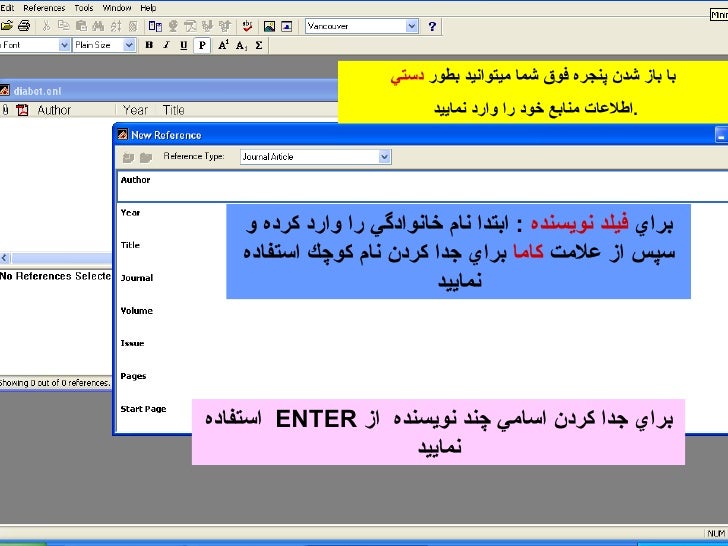
Retraction alerts for publications in your library (20.2.0).Library sharing for up to 200 collaborators (20.1.0).Library sharing for up to 400 collaborators (20.2).?sid=ISI: endnote&aufirst=AUFIRST&aulast=AULAST&issn=ISSN&isbn=ISBN&atitle=ATITLE&title=TITLE&volume=VOLUME&issue=ISSUE&date=DATE&spage=SPAGE&epage=EPAGEĮndNote 20 Updates: Installation Instructions Apply changes and click OK or close out of Preferences.Lastly, go the OpenURL Arguments box and replace the WoS with endnote (see below).Go the URLs & Links preferences and add our OpenAthens redirector URL in the ISI Base URL box.Make sure that OpenURL is checked off above it.Go to the Find Full Text preferences to add our Libkey link to the OpenURL Path.

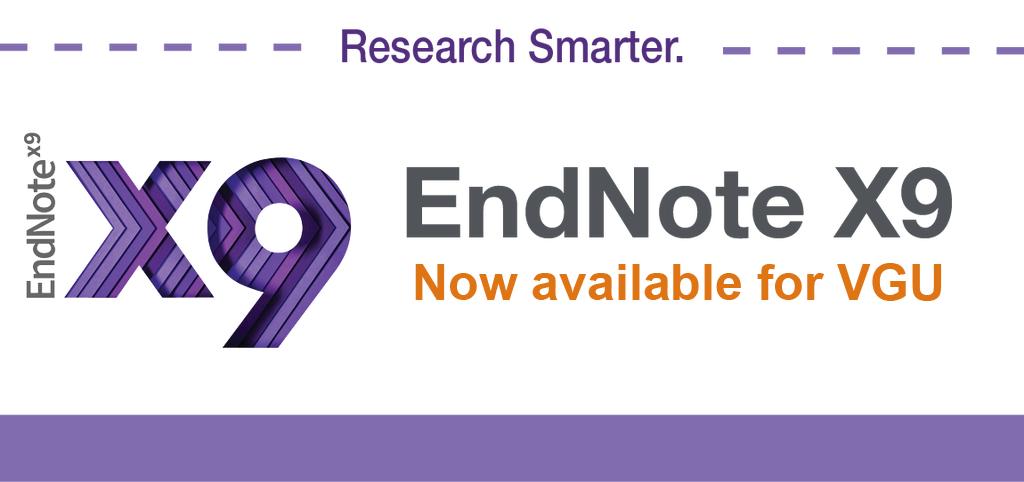
(the Authenticate with URL box should be blank)


 0 kommentar(er)
0 kommentar(er)
